You'd think by now that I'd worked out all the basics but still haven't gotten around to looking into subscribing to other blog feeds so any visiting I do is via web page (even from dial-up sometimes) shock, horror! So decided to ask before I do anything, what is the best way to subscribe to feeds? Might as well do it right first time.
Also, does anyone know if there's a comprehensive list of acronyms and abbreviations that are used in blogging to be found anywhere? Sometimes when I'm reading other peoples blogs I feel thick as shit, 'cos I don't know what the abbreviations stand for!
Technorati Tags: Blogging Blog Subscriptions Blog Abbreviations


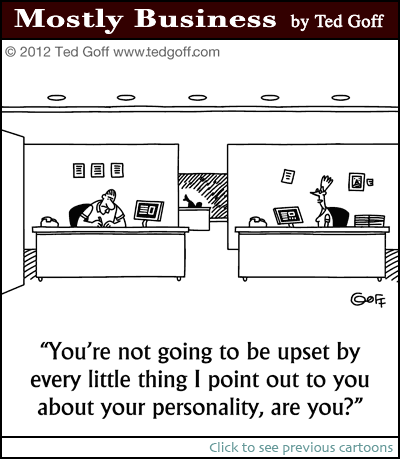
12 comments:
Hi there,
I have a bloglines account set up (it's free).
The URL is http://www.bloglines.com and click on the link to create an account. After that, if you know how to find a feed, you can either set up a little Sub With Bloglines bookmark or manually fill in the feed address under "Add feed".
A couple of people who read me come in through GoogleReader and Orijinn. You can also sign up for Feedburner but I don't know so much about that.
Hi there
I'm with Treasa, Bloglines seems to be the most user friendly feed out there.
Most blogs will have their RSS or atom feed details at the bottom of the page and most sitese/mags/newspapers will have a page with RSS details. All I do is copy and paste this into the 'add' section on bloglines.
Also, when you've clicked 'add' a box with 'subscribe' should appear on the right. This is handy if you're not sure what the feed url is. Eg, if you just type your own blog url, and click subscribe, it gives you the feed details.
Or even try technorati faves
http://www.technorati.com/faves/CyberScribe
thats how I found this post :-)
The S.O. used to drive me crazy. Any time we were supposed to go somewhere I would have to drag him off Bloglines. I affectionately renamed it Cracklines.
You see, 2 years ago when himself was trying to get me interested in blogs, such entertaining people as yourself were hard to find. Then one cold and lonely night this year I got myself a Blog (Crack)lines account. Then I got myself a blog and well, the hours do just magically disappear.
Now the S.O. and I can happily while away a Saturday afternoon reading Bloglines on each of our G5 iMacs. Nary a word passes between us for ages, except for the odd chuckle and reading of a blog post.
The couple that Bloglines together stays together, didn't you know?
Another vote for Bloglines here. Not stuffed with features but brilliant at handling tons of feeds.
I hit 302 feeds again yesterday. I need to attend FA (Feedaholics Anonymous). Rojo is excellent but slow.
The huge advantage of both is that they are web-based so you can connect from work/home/airport and it'll always be up to date for you.
Feed subscription is clunky in Internet Explorer 6 and Firefox 1.5. In IE7 and FF2.0, all the horrible XML will be invisible and you'll just be asked how you want to subscribe if you click on a link. Firefox will even know about Bloglines and sends you straight over the the right page on Bloglines to do a subscription.
I was going to say when you find out let me know...but this is pretty comprehensive :-D
feedburner is really good for feeds, as are my msn, my yahoo etc. here's a few terms i learnt. LMAO- Laughing my arse off. BTW- By the way. That's about it.
Pippa
Sorry, reading back over my suggestion, it's a rambly!
Thanks so much for all the tips lads (and the nice comments Gillian!). Had signed onto bloglines a long time ago but hadn't used it. Think I'm getting my way around it, have added subscriptions but still have to click on "session" to view each one, am I doing it right?
Have added some subscriptions that are not yet on my blog as they've all been added as links with descriptions but do I have to click out of bloglines to comment, if so why, I'm missing out on how much better it is than simply having links - but then I'm not the brightest bulb at all times :-)!!
The reason the subscription model is better is that you only need to see new posts. So if some of your fave sites haven't updated in a week, you don't have to waste time manually going over and checking the site. I usually just click the "307 Feeds" link on the left and I get the full list of new posts on the right. So rather than 307 clicks to see what is new, I only have to do 1.
Pippa: thanks for the heads up on the abbreviations.
Conor: will try that and see how I get on, knew there was something I was missing.
Post a Comment